using System;
using System.ComponentModel;
using System.Drawing;
using System.Windows.Forms;
namespace nPuzzle01
{
public partial class Form1 : Form
{
private int indiceHueco = 16;
public Form1()
{
InitializeComponent();
}
private void btn_Click(object sender, EventArgs e)
{
Button btn;
String nombre = "";
int indice = 0;
int numero = 0;
//Si el botón no es el hueco
btn = (Button)sender;
if ((btn.Tag!=null) && (btn.Tag.ToString() != ""))
{
//Comprobamos si el hueco es uno de los botones adyacentes
nombre = btn.Name;
indice = Convert.ToInt32(nombre.Substring(nombre.IndexOf('n') + 1));
numero = Convert.ToInt32(btn.Tag);
if (indice - 1 == indiceHueco)
{
//Cambiamos los contenidos de los botones
nombre = "btn" + (indice - 1).ToString();
((Button)pnl.Controls[nombre]).Tag = btn.Tag;
((Button)pnl.Controls[nombre]).BackgroundImage = btn.BackgroundImage;
btn.BackgroundImage = null;
btn.BackColor = Color.LightGray;
indiceHueco = Convert.ToInt32(btn.Name.Substring(nombre.IndexOf('n') + 1));
btn.Tag = "";
}
if (indice + 1 == indiceHueco)
{
//Cambiamos los contenidos de los botones
nombre = "btn" + (indice + 1).ToString();
((Button)pnl.Controls[nombre]).Tag = btn.Tag;
((Button)pnl.Controls[nombre]).BackgroundImage = btn.BackgroundImage;
btn.BackgroundImage = null;
btn.BackColor = Color.LightGray;
indiceHueco = Convert.ToInt32(btn.Name.Substring(nombre.IndexOf('n') + 1));
btn.Tag = "";
}
if (indice - 4 == indiceHueco)
{
//Cambiamos los contenidos de los botones
nombre = "btn" + (indice - 4).ToString();
((Button)pnl.Controls[nombre]).Tag = btn.Tag;
((Button)pnl.Controls[nombre]).BackgroundImage = btn.BackgroundImage;
btn.BackgroundImage = null;
btn.BackColor = Color.LightGray;
indiceHueco = Convert.ToInt32(btn.Name.Substring(nombre.IndexOf('n') + 1));
btn.Tag = "";
}
if (indice + 4 == indiceHueco)
{
//Cambiamos los contenidos de los botones
nombre = "btn" + (indice + 4).ToString();
((Button)pnl.Controls[nombre]).Tag = btn.Tag;
((Button)pnl.Controls[nombre]).BackgroundImage = btn.BackgroundImage;
btn.BackgroundImage = null;
btn.BackColor = Color.LightGray;
indiceHueco = Convert.ToInt32(btn.Name.Substring(nombre.IndexOf('n') + 1));
btn.Tag = "";
}
}
}
private void btnSeleccionar_Click(object sender, EventArgs e)
{
Image img;
OpenFileDialog ofd;
string ruta = "";
string nombre = "";
ofd = new OpenFileDialog();
if (ofd.ShowDialog()== DialogResult.OK) {
ruta = ofd.FileName;
img = Bitmap.FromFile(ruta);
Bitmap bmp = new Bitmap(300, 300);
Graphics g = Graphics.FromImage(bmp);
g.DrawImage(img, 0, 0, 300, 300);
Bitmap bmp1, img1;
for (int i = 1; i <= 4; i++)
{
for (int j = 1; j <= 4; j++)
{
if (!(i == 1 && j == 1))
{
bmp1 = CropImage(bmp, new Rectangle((((j - 1) * bmp.Width) / 4),
(((i - 1) * bmp.Height) / 4), bmp.Width / 4, bmp.Height / 4));
img1 = new Bitmap(bmp.Width / 4, bmp.Height / 4);
Graphics g21 = Graphics.FromImage(img1);
g21.DrawImage(bmp1, 0, 0);
nombre = "btn" + (((4-i) * 4) + (5-j)).ToString();
((Button)pnl.Controls[nombre]).BackgroundImage = img1;
}
}
}
//Cargamos el previo de la imagen
pbPrevio.BackgroundImage = bmp;
pbPrevio.BackgroundImageLayout = ImageLayout.Stretch;
}
}
public Bitmap CropImage(Bitmap origen, Rectangle seccion)
{
//Un bitmap vacío para almacenar la imagen recortada
Bitmap bmp = new Bitmap(seccion.Width, seccion.Height);
Graphics g = Graphics.FromImage(bmp);
//Dibuja el área dada (seccion) de la imagen original
//en la posición (0,0) del bitmap vacío (bmp)
g.DrawImage(origen, 0, 0, seccion, GraphicsUnit.Pixel);
return bmp;
}
}
}


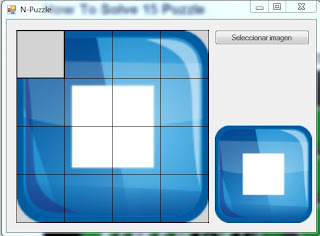
Vexo que sigues na brecha, así me gusta.
ResponderEliminarUn saudo e que te recuperes.